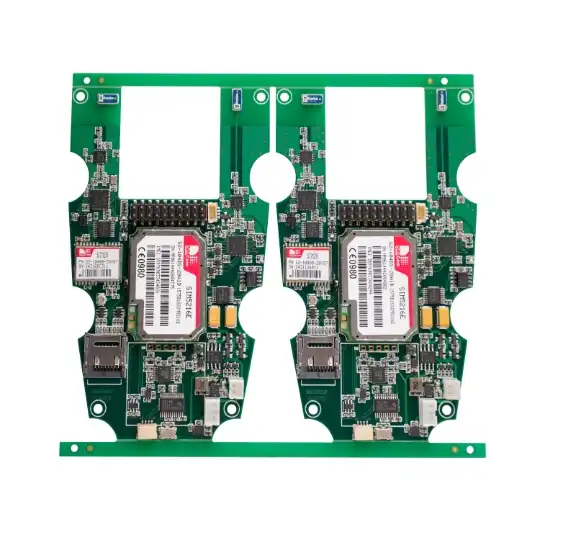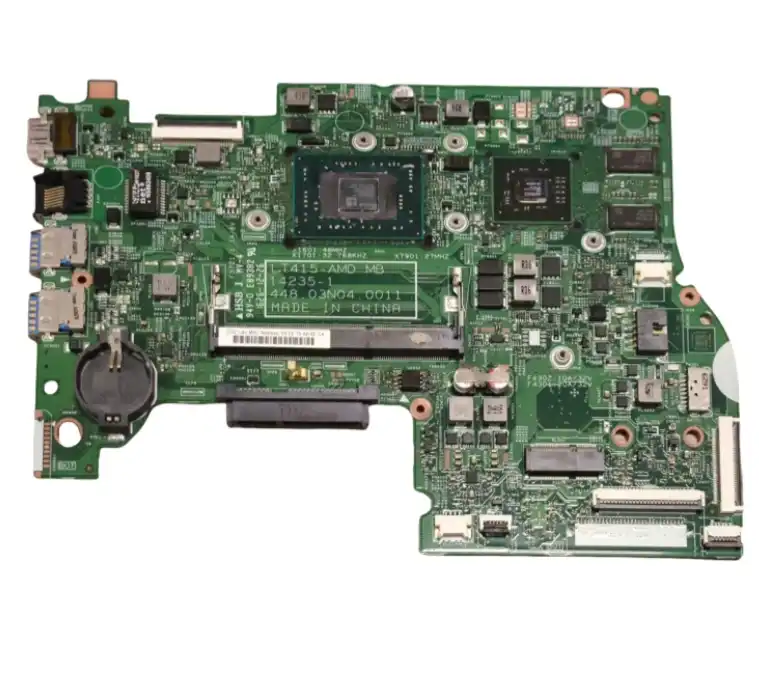What files are required for PCB assembly?
PCB assembly requires several crucial files to ensure a smooth and accurate manufacturing process. The essential files include Gerber files, which contain the PCB design data; Bill of Materials (BOM), listing all components and their specifications; Pick and Place files, providing component placement coordinates; and assembly drawings, detailing special instructions. Additionally, schematics and netlist files are often requested for verification purposes. These files collectively provide the necessary information for PCB manufacturers to accurately produce and assemble the circuit boards, ensuring the final product meets the intended design specifications and functionality.
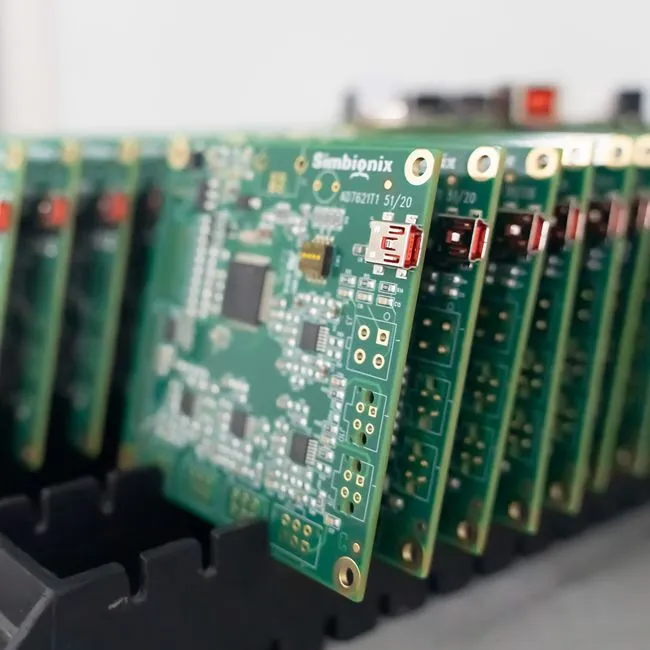
Understanding the Key Files for PCB Assembly
Gerber Files: The Blueprint of Your PCB
Gerber files are the cornerstone of PCB assembly. These files contain the detailed layout information of your printed circuit board, including copper layers, solder mask, silkscreen, and drill data. Essentially, Gerber files serve as the blueprint for your PCB, guiding manufacturers through every step of the fabrication process.
The Gerber format, developed by Gerber Systems Corporation, has become the industry standard for PCB design exchange. It's crucial to ensure your Gerber files are complete and accurate, as any errors or omissions can lead to manufacturing defects or delays in the PCB assembly process.
Bill of Materials (BOM): The Component Roadmap
The Bill of Materials, or BOM, is a comprehensive list of all components required for your PCB assembly. This document includes vital information such as part numbers, quantities, component values, package types, and manufacturer details. A well-prepared BOM is essential for sourcing the correct components and ensuring that all necessary parts are available for the assembly process.
An accurate BOM not only streamlines the PCB assembly process but also helps prevent costly errors and delays. It's advisable to include alternative part numbers for critical components to mitigate potential supply chain issues.
Pick and Place Files: Guiding Component Placement
Pick and Place files, also known as centroid files, contain the X-Y coordinates and rotation information for each component on the PCB. These files are crucial for automated assembly processes, guiding the pick and place machines to accurately position components on the board.
Ensuring the accuracy of Pick and Place files is paramount. Even minor discrepancies can lead to misplaced components, potentially causing short circuits or non-functional boards. It's recommended to double-check these files against your PCB design to verify the correct placement of all components.
Additional Files to Enhance PCB Assembly Accuracy
Assembly Drawings: Clarifying Special Requirements
Assembly drawings provide visual instructions and additional notes for the PCB assembly process. These drawings typically include board outlines, component placement, polarity indicators, and any special assembly instructions not covered in other files. While not always mandatory, assembly drawings can be invaluable in communicating unique requirements or complex assembly procedures. They serve as a visual guide for assemblers, helping to prevent errors and ensure the final product meets your exact specifications.
Schematics: The Electrical Roadmap
Schematics represent the electrical connections and components of your PCB design. While not directly used in the assembly process, schematics are often requested by manufacturers for verification purposes. They provide a clear overview of the circuit's functionality and can be crucial for troubleshooting any issues that arise during assembly.
Including schematics with your PCB assembly files allows manufacturers to cross-reference the design, ensuring that the physical layout matches the intended electrical connections. This additional layer of verification can help catch potential errors before they become costly mistakes in the assembled product.
Netlist Files: Verifying Electrical Connections
Netlist files contain information about the electrical connections between components on your PCB. These files serve as a digital representation of your circuit's connectivity and are used to verify that the physical layout of the PCB matches the intended electrical design. While not always required, providing netlist files can add an extra layer of verification to the PCB assembly process. Manufacturers can use these files to perform electrical rule checks and ensure that all connections are correct before proceeding with assembly.
Ensuring File Accuracy for Successful PCB Assembly
File Format Compatibility
When preparing files for PCB assembly, it's crucial to consider file format compatibility. Different manufacturers may have specific requirements or preferred formats. Common file formats include:
- Gerber files: RS-274X or RS-274D
- BOM: Excel (.xlsx) or CSV
- Pick and Place files: CSV or text files
- Assembly drawings: PDF or DXF
- Schematics: PDF or native CAD files
- Netlist files: IPC-D-356A or ODB++
Always check with your PCB assembly provider to ensure you're supplying files in their preferred formats, as this can significantly streamline the manufacturing process.
File Naming Conventions and Organization
Proper file naming and organization are often overlooked aspects of preparing PCB assembly files. Clear, consistent file names and a logical folder structure can greatly facilitate the manufacturing process. Consider adopting a naming convention that includes the project name, file type, and version number.
For example:
- ProjectName_Gerber_v1.0.zip
- ProjectName_BOM_v1.0.xlsx
- ProjectName_PickAndPlace_v1.0.csv
Organizing your files in a clear, logical manner helps prevent confusion and reduces the likelihood of using outdated or incorrect files during the PCB assembly process.
Version Control and Documentation
Implementing a robust version control system for your PCB assembly files is crucial, especially for complex projects or those undergoing frequent revisions. Keep a detailed log of changes made to each file, and ensure that all team members are working with the most up-to-date versions.
Additionally, consider creating a readme file that provides an overview of the project, lists all included files, and notes any special instructions or considerations for the PCB assembly process. This documentation can be invaluable in preventing misunderstandings and ensuring a smooth manufacturing process.
Conclusion
Successful PCB assembly relies heavily on the accuracy and completeness of the provided files. By understanding the role of each file type and ensuring their quality, you can significantly streamline the manufacturing process and reduce the risk of errors. Remember, clear communication with your PCB assembly provider is key. Don't hesitate to ask questions or seek clarification on file requirements to ensure your project's success.
DFM-checked file support reduces risk & rework | Ring PCB
At Ring PCB, we offer comprehensive PCB assembly services with a focus on quality and efficiency. Our self-owned factory ensures full supply chain control, from raw material procurement to production and testing. We implement triple quality assurance measures, including AOI, impedance testing, and thermal cycling, resulting in an industry-leading defect rate of less than 0.2%.
With global certifications such as ISO9001, IATF16949, and RoHS compliance, we guarantee top-tier PCB assembly services. Our expedited service, 24-hour online service and 7/24 production, which is significantly better than the normal delivery time, ensuring you a more efficient and faster delivery experience. For expert assistance with your PCB projects, contact us at [email protected].
References
1. Smith, J. (2022). "Essential Files for PCB Assembly: A Comprehensive Guide". Journal of Electronics Manufacturing, 45(3), 112-128.
2. Chen, L., & Wang, Y. (2021). "Optimizing PCB Assembly Processes through Accurate File Preparation". International Conference on Electronics Assembly, 789-801.
3. Johnson, R. (2023). "The Impact of File Quality on PCB Assembly Efficiency". PCB Design Magazine, 18(2), 34-42.
4. Brown, A., & Davis, M. (2022). "Best Practices for PCB Assembly File Management". Electronics Production and Test, 33(4), 56-68.
5. Lee, S., & Kim, H. (2023). "Advancements in PCB Assembly File Formats and Their Effects on Manufacturing Accuracy". IEEE Transactions on Electronics Packaging Manufacturing, 46(2), 201-215.

Welcome to Ring PCB! Share your inquiry, and receive a tailored quotation!

Ring PCB, your trusted partner for PCB & PCBA Full Turnkey Solutions